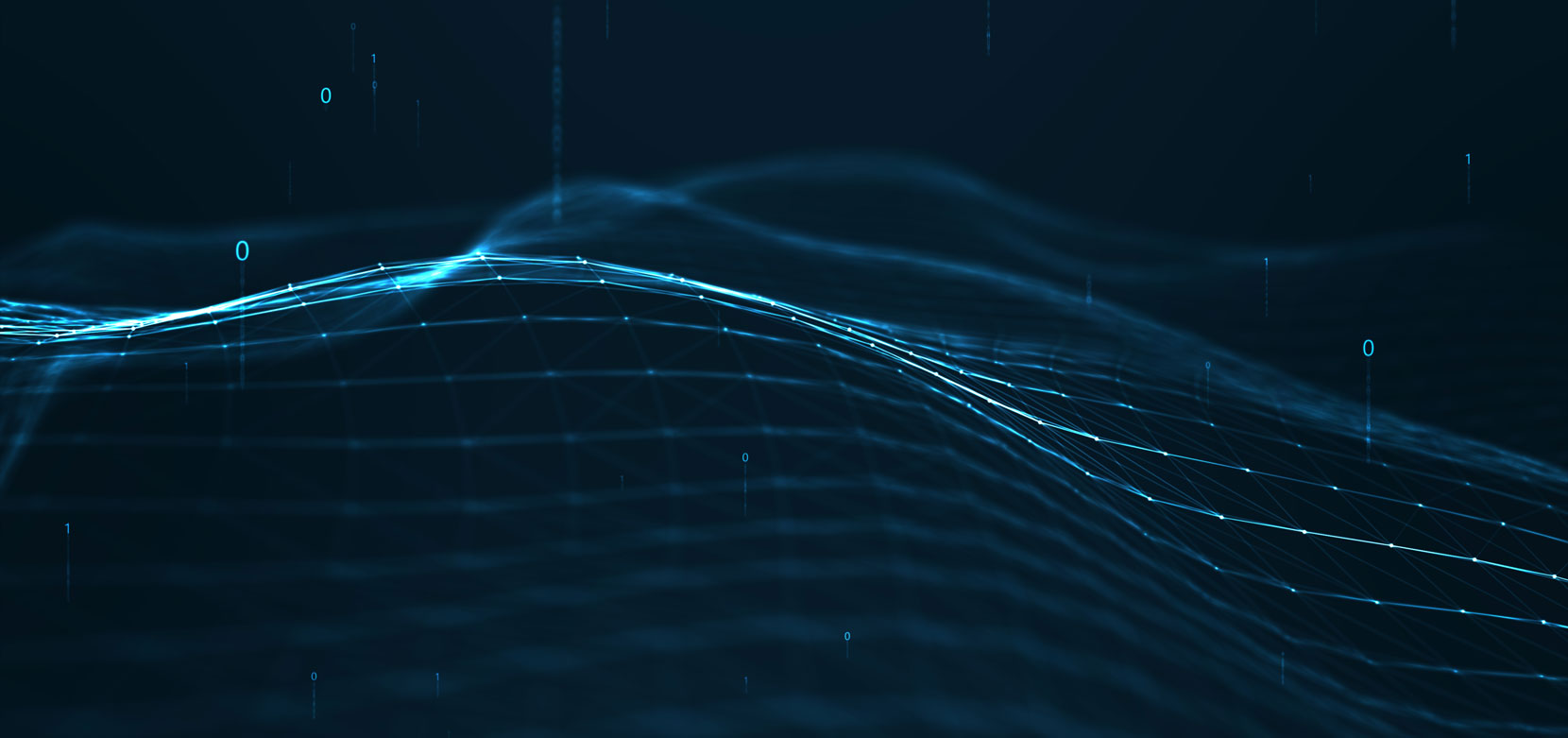Businesses can gain a lot from moving their on-premises assets to the cloud, such as a quicker innovation process, easier availability of tools and apps, and cost savings. The majority, if not all, of a company’s sensitive information, was held in on-premises computer servers, so early cloud users didn’t worry too much about hackers. Although the use of the cloud was first hesitant, it has picked up speed significantly in recent years.
Ransomware has become one of the largest cyber security dangers to businesses in recent years. Every 11 seconds, a firm is the target of a ransomware assault.
The sophistication of ransomware assaults is another cause for concern. Cybercriminals are now employing the double fraud strategy, in which they blackmail to publish critical material if their requirements are not satisfied in addition to just encoding the data to ransom money.
Companies of all sizes, large and small, are progressively collaborating with cloud service suppliers that typically have strict security policies in place. However, this does not imply that ransomware assaults cannot affect their cloud-based information.
The benefits of having cloud ransomware protection
The only time a user’s pc is required to check their data structure is regularly, and they simply need to submit the findings because cloud computing will analyze and evaluate the image information. As a result, far less processing speed is required to maintain system security. Additionally, actual statistics can be sent to the desktop app, changing locally deny lists (malevolent documents and websites) and allow lists (authorized documents and webpages), as opposed to relying on once-a-week or once-a-month automated updates or on the user to manually conduct an upgrade.
The cost of cloud antiviral is frequently less than that of a full software package. Cloud-based antivirus services include all standard antivirus functions like virus detection, scan planning, monitoring, and file cleanup. The only notable modification is the place of processing. Here are some more benefits:
-
- Without having to install every characteristic on your device that indicates software is bad, your antivirus data is updated.
- The program has behavioral-based monitoring capabilities that can find brand-new dangers.
- less strain on the memory space of your smartphone.
- using technological innovations like artificial intelligence, machine learning, and others to adapt your security to new dangers
Cloud antiviral also has certain drawbacks. One disadvantage is that you must maintain an internet bandwidth, and a sluggish linkage can prevent files from being analyzed. Additionally, some inspections could take much longer because everything is validated on cloud servers.
Supply chain attacks: a cunning method of spreading cloud virus
The most frequent definition of a distribution chain is a web of assets that supports a commodity from conception through execution. The idea of a distribution chain is also used in the business of developing technology, and the modern, intricate supply networks for software frequently benefit from the simple adaptability of public cloud.
Supply chains for software development offer potential for hackers to corrupt the program as it progresses during the production phase, particularly when using cloud facilities. To execute multi-staged assaults, hackers frequently use malware Trojans or even create their own proprietary software. Technology supply chains may become more sensitive and challenging to manage as a result of the constant development and deployment procedures used by programmers to quickly release new programs and upgrades into operation.
Attacks by Ransomcloud
Cloud-based ransomware versions that aim and use
One of the greatest dangers to cloud security is ransomware. Without a question, the cloud will become an even bigger vulnerable to hackers as more firms migrate their mission-critical data online.
Additionally, some ransomware assaults address cloud services directly rather than attacking a single computer first and then moving to the cloud. In these assaults, phishing emails are used by the hacker to take over the victim’s email account. When inside, the attacker can install ransomware to lock the victim’s mail communications and further wreak havoc by sending further software to the perpetrator’s connections through the hacked email account.
Removing malware from cloud services
Therefore, cloud malware is a regrettable fact. Cyber attackers have mastered the art of using the cloud’s ability to propagate ransomware for their own gain. What can you do right away to safeguard your business? The best standards should be discussed first.
Guidelines for preventing cloud malware
Make that sure all your devices, particularly those that are accessible to the internet, have the most recent patching and upgrades loaded. This might be the easiest method to assist tip the scales to your advantage in this never-ending contest between assailants and opponents.
Strengthen your security and use appropriate security maintenance procedures throughout your cloud surroundings:
- When setting IAM for cloud assets, follow the “minimum permission” principle.
- For a safe login, use multi-factor verification.
- When it is feasible, protect your data while it is both at repose and in motion.
- Locate all assets that are linked to the internet and periodically evaluate their necessity to be visible.
Even though it appears simple, awareness is sometimes forgotten. A salesman who chose to press on an unknown URL, an experienced computer programmer who managed to keep secret information in a straightforward text document on his computer, or a tech support agent who revealed a memory bowl to the public are just a few examples of how many institutions have received unintentionally media exposure. To guarantee they are a component of your defenses, teach your staff to be risk-aware.
Although best practices are the cornerstone of sound security cleanliness, they frequently fall short when it comes to securing large, fluid multi-cloud landscapes with resources that are visible to the world. You might require a partnership in these situations if you want to stay up with regulatory requirements and keep a solid security stance. Here Pemvara can be of assistance.
Maintain the security of your cloud architecture.
When operations are moved to the public cloud, new enemy areas are created, which hackers might use to steal consumer information.
With multi-layer protections that safeguard the cloud ecosystem against authentication and authorization abuse, guard against fraudulent user activity, and ensure the general safety stance of the cloud environment, Pemvara offers thorough cloud ransomware protection.
If you’re looking for cloud ransomware protection, Pemvara offers a novel strategy that fuses the greatest elements of cyber security and privacy protection into a clear answer. Pemvara uses technology to defend your business against malicious actors and the instruments they employ, such as ransomware.