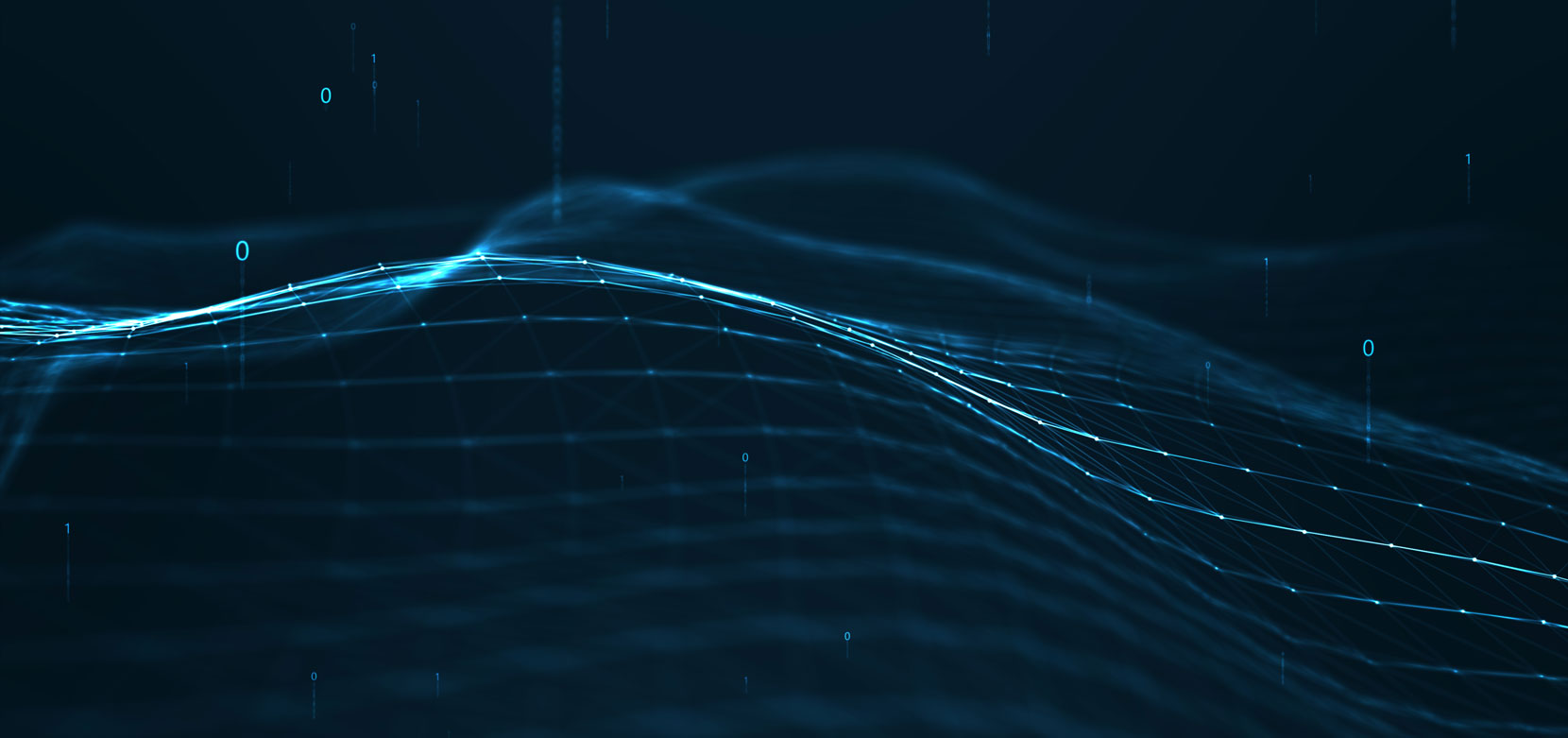Over the last few years, ransomware became a massive concern to cyber security companies. This form of the virus can do everything from preventing people from reaching essential systems to revealing or damaging vital enterprise documents. The company suffers regardless of how your information is taken hostage, making malware prevention a top issue for commercial IT professionals.
As a result, it’s critical to eliminate these dangers before Ransomware locks your documents and alters them irreversibly.
Getting rid of ransomware, on the other hand, can be challenging. When it relates to extortion assaults, it’s better to take prophylactic steps instead of relying on treatment technologies. You need technology that will not only block ransom but will also prohibit it from modifying key directories and data for you or your company.
Anti-ransomware for enterprises
Anti-ransomware software for businesses was developed in reaction to the ransomware epidemic, which has become a huge worry and one of the most severe risks to cyber security today. Nevertheless, serious ransomware assaults began over three years ago, and it took a while for the industry to identify ransomware as a new enemy, distinct from and more harmful than a traditional virus.
As has been the case with all kinds of dangers in the past, consumers anticipated antivirus technologies to tackle this new enemy. Conventional antiviral technologies, on the other hand, were quickly shown to be ineffective in identifying and blocking malware to an adequate degree. Because ransomware is so good at mimicking human behavior, the usual anti-malware strategy of actively blocking dangerous programs fails it. Simultaneously, ransomware arrives in sophisticated bundles with capabilities like Sandbox, Application Control, Heuristics, and others that are intended to escape antiviral systems. Even signature-based identification can prevent malware, however, this is not effective against new or customized strains and needs continuous updating.
What Does Ransomware Do?
Ransomware is a type of virus that keeps its users’ documents captive until an amount is paid, which can range from a few hundred bucks to hundreds of thousands of dollars. A user’s blunder of viewing a hacked website or opening a Trojan anonymous email can disable an overall system.
Here’s Pemvara’s advice on what to do if your computer becomes attacked with ransomware.
Don’t stress! If you receive word that malware is keeping your company’s internal captive at a terrible moment. Take these precautions to assist you to get through the incident with as little damage as possible.
Isolate the connection from all questionable devices.
Disable any networking connections as soon as you believe a computer is affected by malware. Since ransomware develops via the internet, pulling affected workstations offline will prevent them from attacking others.
Find patient 0 on the map.
It’s vital to track down the ransomware’s entrance source as early as possible after it’s discovered. Understanding whether the intrusion was caused by human error or a flaw in computer networks can influence how IT conducts the restoration and rehabilitation process.
Determine the ransomware’s kind.
Various malware outbreaks have alternative approaches for distributing and asymmetric encryption. Recognizing the sort of malware, you’re working with will help you get back on track faster.
Examine the wreckage
You ought to be able to establish how serious the harm is or will be when you understand the malware variant you’re working with. Some just shut down your information, whereas others encode your documents and make them inaccessible until you pay the money. If you don’t want to pay a ransom, use your backup system to restore your data. Believe those documents are lost if you don’t have a restoration strategy in place.
Notify the authorities of the assault
After a violation, inform the authorities so that they can probe, and assist prevent future assaults. If you operate in a controlled field, you may be legally compelled to disclose malware actions to comply with the law.
How Do Systems Become Susceptible to infection with Ransomware?
The very first step in avoiding and reducing malware harm is to raise public awareness. Understanding the most prevalent ransomware entryways can assist your entire team act as the first line of protection in the event of a data breach.
User activities, such as clicking on malicious email links or installing malicious files, are the most common ways for ransomware to spread. Dangerous connections in bogus adverts or sites, as well as social media networks, distribute viruses inside an application or to other network devices.
Ransomware attack strategies are constantly changing, making it more difficult to detect the software as ransomware. Drive-by installation is even being used by hackers to break into systems and distribute malware without needing to deceive people into opening links.
How to Prevent Ransomware in Your Business
Though knowing what to do in case of a cyberattack is vital, the optimal solution is for the intrusion to never occur in the first instance.
These tactics can defend your company’s networks and apps against malware and other intrusions, ensuring that your information is safe and that your users have access to it.
1. Make your security technologies centralized.
The more complicated your IT infrastructure is, the more exposed your company is. The average company runs several platforms and apps on a variety of architectures, ranging from on-premises to hybrid to cloud, all of which require various confidentiality and safety policies. Each supplier and technology adopted brings new vulnerabilities and possible security weaknesses.
Comprehensive ransomware protection requires a comprehensive threat reduction approach that includes virus identification, data augmentation neural network models, and anti-exploit technologies, as well as safe backups and disaster recovery features. This single approach can serve as both the same first and last defense.
2. Keep your platforms and applications constantly updated.
One of the most prevalent methods fraudsters get access to networks and apps is through missing updates. It’s critical to keep up with patches and upgrades to avoid vulnerabilities.
The easiest approach to guarantee that management operations like repairing and performing upgrades are managed to accomplish and vital vulnerability patches don’t fall between the gaps is to automate them.
3. Duplicate your information and networks, and then keep the copies protected.
The most current functional backup can only be as effective as your disaster recovery. Routinely check your archives and disaster recovery strategy to guarantee they will operate when you require them. A decent general rule is to perform an incomplete restoration check occasionally and a complete backup test once a year. Recall that malware is progressively focusing on backups, therefore make sure your safety generator doesn’t enable easy accessibility to data backup.
4. Maintain control over employee conduct.
Workers’ online activities are the most common way malware infiltrates systems and data. To reduce the risk of attack, a corporation’s cyber security training and educational plan must be developed.
At the very least, teach staff how to click safely, spot scamming and social manipulation scams, and submit questionable emails and behavior to IT. Then, to evaluate and analyze the effectiveness of your educational programs, organize regular exercises.
Install tracking software to identify infractions and impose strong password protocols to take safety a level higher. You can also conduct periodic user account evaluations to verify that only the appropriate persons have a connection to the appropriate assets. This also involves protecting information and business-critical programs from internal factors, but it also prevents criminal attackers from utilizing accounts with excessive permissions to cause more harm to the enterprise apps.
Conclusion
Our anti-ransomware software for businesses identifies and eliminates malware in minutes and alerts IT. Simultaneously, it inevitably generates copies of documents that have been tampered with in questionable manners, closing the gap between every complete backup and the malware event and guaranteeing no information is lost. It also safeguards the data it backs up on a native hard disk drive by storing them in secure repositories. These secured lockers can be used by the backup system in the crisis management strategy, guaranteeing that no encoded data reach the copies.
Your incident management strategy gains from the essential enterprise ransomware security capabilities when you use enterprise anti-ransomware technology in conjunction with backup systems:
- In ransomware situations, no vital files were lost, even if the cumulative was obtained hours earlier.
- There are no backup sources that have been hacked.
- No encoded documents make it into the major archives on which IT must rely.
Our anti-ransomware technology for businesses provides effective ransomware security for your most recent documents and backups, and the benefits it provides make it an excellent complement to your catastrophe restoration strategy.